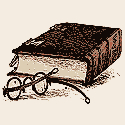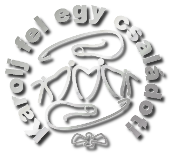LELKITÜKÖR A HEGYI BESZÉD ALAPJÁN
A hegyibeszédet szokás úgy is hívni, mint a Mennyek Országának Alkotmányát. Máté evangéliumának 6-7 fejezetlben olvashatjuk az Úr Jézus beszédeinek gyűjteményét: az evangéliumi erkölcs foglalatát. Szent Ágoston a "„keresztény élet tökéletes képét” látta benne.
Amikor lelkiismeret vizsgálatot tartunk, akkor leggyakrabban a mózesi törvényt, a tízparancsolatot vesszük elő, de Jézus tanítása túlmutat az Ó-Szövetség törvényein. A szívünkbe írta a szeretet parancsát.
Ez a lelkitükör segíthet abban, hogy Jézus szemével próbáld meg nézni életedet: gondolataidat, vágyaidat, cselekedeteidet.
10 dolog a gyónásról, amit mindenkinek tudnia kéne
Megdöbbentő, hogy milyen kevés katolikus él a gyónás szentségével – vajon miért? Talán azért veszett ki a szokás, mert korábbi generációknak kötelezővé tették gyerekként a hétről-hétre való gyónást anélkül, hogy elmagyarázták volna a gyógyító erőt, ami benne rejlik. Ők aztán felnőttként abbahagyták a szentség gyakorlását, és gyermekeiket sem buzdították. Az erőltetés helyett sokkal fontosabb lenne érteni, és szívből megszeretni a kiengesztelődésnek ezt a gyönyörű formáját Istennel.
A Szentgyónás találkozás a Mennyei Atya szeretetével
A JÓ SZENTGYÓNÁS ÖT LÉPÉSE:
1. FELKÉSZÜLÉS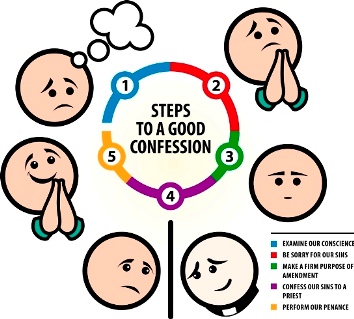
Imádkozz, gondolkozz!
2. BÁND MEG
őszintén minden bűnödet!
3. HATÁROZD EL
hogy a jó mellett döntesz és kerülöd a bűnt!
4. MONDD EL
Isten papjának a szentgyónásban!
5. VÉGEZD EL
az ELÉGTÉTELT, és tedd jóvá a kárt!
és Adj HÁLÁT az ATYA jóságáért!
Miserend
Péter-Pál templomban minden hónap 1. Péntek 08.00 gyóntatás 09.00 szentmise
a többi pénteken 08.00 szentmise.
Vasárnap 11.00 szentmise. Minden hónap utolsó vasárnapján gitáros misét tartunk.
A Szent Miklós plébánia templom 2017. májusa óta zárva van. A vasárnapi szentmisék a Péter-Pál templomban vannak.
Szerda esténként 18.30-kor tartunk szentmisét a plébánián.
Minden hónap első hétfőjén (kivéve ünnep napokat) 18.00-kor gyónási lehetőség van a plébánián. (Domb u. 30. a templom mögött)
FERENC PÁPA ÜZENETE 2021 NAGYBÖJTJÉRE
 „Íme, felmegyünk Jeruzsálembe…” (Mt 20,18)
„Íme, felmegyünk Jeruzsálembe…” (Mt 20,18)
Nagyböjt: a hit, a remény és a szeretet megújításának ideje
Kedves Testvérek!
Amikor Jézus előre közli tanítványaival szenvedését, halálát és feltámadását, mely az Atya akaratának teljesítéseként fog megvalósulni, akkor küldetésének legmélyebb titkát tárja fel előttük, és meghívja őket, hogy ők is vegyenek részt ebben a küldetésben a világ üdvösségéért.
Nagyböjti utunkon, mely a húsvéti titok ünneplése felé halad, arra emlékezünk, aki „megalázta magát, és engedelmeskedett a halálig, mégpedig a kereszthalálig” (Fil 2,8). A megtérés ezen időszakában megújítjuk hitünket, merítünk a remény „élő vizéből”, és nyitott szívvel fogadjuk Isten szeretetét, aki mindannyiunkat testvérré formál Krisztusban. Húsvét éjjelén megújítjuk keresztségi ígéreteinket, hogy a Szentlélek működésének köszönhetően új emberré szülessünk. De ezt a nagyböjti utat, akárcsak a keresztény élet egész zarándokútját, már most a feltámadás fénye világítja be, mely irányítja mindazok érzéseit, viselkedését és döntéseit, akik Krisztust kívánják követni.
A böjt, az ima és az alamizsna Jézus tanítása szerint (vö. Mt 6,1–18) megtérésünk feltételei és kifejezőeszközei. A szegénység és az önmegtagadás útja (a böjt), a megsebzett emberre való odafigyelés és a róla való szeretetteljes gondoskodás (az alamizsna), és az Atyával folytatott gyermeki párbeszéd (az ima) lehetővé teszi az őszinte hit, az élő remény és a tevékeny szeretet megvalósulását.
Ferenc pápa üzenete a szegények világnapjára 2020
 Évközi 33. vasárnap
Évközi 33. vasárnap
2020. november 15.
„A szegény felé is nyújtsd ki a kezedet” (vö. Sir 7,32)
„A szegény felé is nyújtsd ki a kezedet” (vö. Sir 7,32). A régi bölcsesség e szavakat mint követendő szent életszabályt állítja elénk. Ezek a szavak ma is ugyanolyan időszerűek, mint bármikor és segítenek abban, hogy tekintetünket a lényegesre irányítsuk és áttörjük a közöny válaszfalait. A szegénység számos különféle módon jelenik meg, és minden egyes sajátos helyzet figyelmet követel: mindegyikben lehetőségünk nyílik arra, hogy az Úr Jézussal találkozzunk, aki kijelentette, hogy a legkisebb testvéreiben jelen van (vö. Mt 25,40).
AZ ELVÁNDORLÓK ÉS MENEKÜLTEK 106. VILÁGNAPJÁRA
 A SZENTATYA, FERENC PÁPA ÜZENETE
A SZENTATYA, FERENC PÁPA ÜZENETE
AZ ELVÁNDORLÓK ÉS MENEKÜLTEK 106. VILÁGNAPJÁRA
2020. szeptember 27.
Menekülésre kényszerülve, miként Jézus
Befogadni, megvédeni, támogatni és integrálni a belső menekülteket
Az idei év elején a Szentszékhez akkreditált diplomáciai testület tagjaihoz intézett beszédemben a mai világ egyik kihívásának neveztem a lakóhelyüket elhagyni kényszerült emberek drámáját: „A konfliktushelyzetek és a humanitárius vészhelyzetek, amelyek hatását a klímaváltozás okozta elsivatagosodás is tovább erősíti, növeli az elűzöttek számát és különösen is sújtja azokat, akik már súlyos szegénységben élnek. Az ilyen csapások által sújtott országok közül soknak nincs megfelelő intézményrendszere, amely lehetővé tenné, hogy kielégítsék a lakóhelyüket elhagyni kényszerültek szükségleteit (2020. január 9.).
Az Átfogó Emberi Fejlődés Előmozdításának Dikasztériuma Elvándorlókkal és Úton levőkkel foglalkozó osztálya kiadta „A belső menekültek pasztorációjának irányelvei”-t (Vatikán, 2020. május 5.), egy olyan dokumentumot, amelynek e sajátos területen az Egyház lelkipásztori munkáját ösztönöznie és inspirálnia kell.